
First off, let me just say it’s strange I’m even writing this post because back in the day this wouldn’t have been a question. The answer to “Which is better: Wix or WordPress?” would have been WordPress, hands down. As a Charlotte web designer, we usually build our websites using WordPress because of its depth and breadth. But can Wix take the website builder crown? Read on.
What’s the difference?
Right off the bat, a key difference between Wix and WordPress is you have to install WordPress as a standalone software. Once you do so, you’ll be able to use it. Think of it like Microsoft Word – when you own it, you own it.
Wix on the other hand is more like Google Docs – it’s a tool or service you sign up for. Once you do, you can create your site, but Wix manages the hosting and technical side of things. What that means is Wix is an all-in-one platform. You can build a website from scratch without any coding skills.
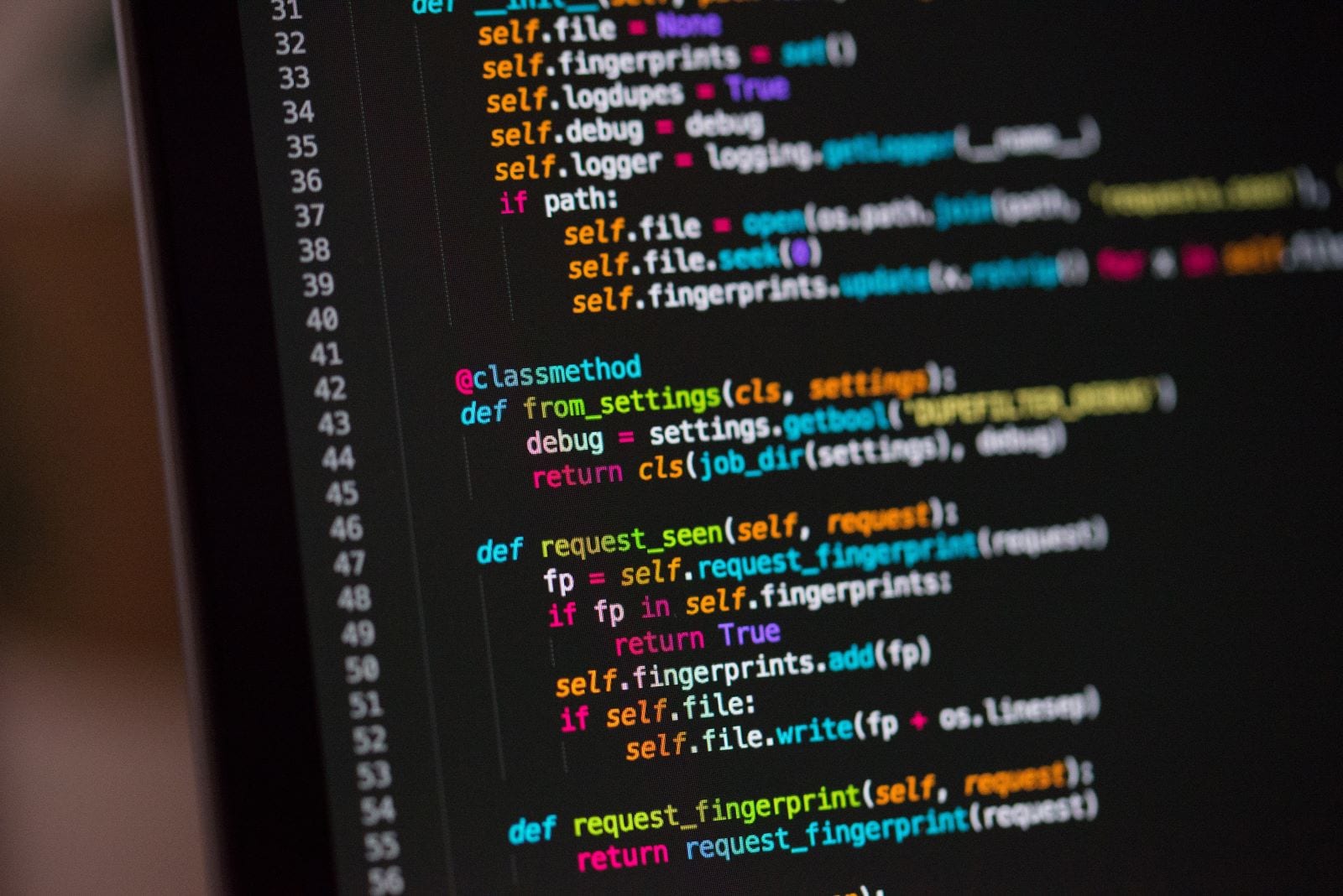
Tell me more about Wix
As I mentioned in the last post, Wix is a drag-and-drop website builder with loads of templates to choose from. When you indicate the reason for your website, Wix will guide you through the process, steering you toward the appropriate template.
The problem with Wix is it makes building a website a little too easy. It’s website builder can often be limiting in what it will allow you to do, and it leaves you wondering if your site looks professions or just DIY? Or is operating in a way that makes sense to your visitors? With Wix, you don’t really know because it offers some freedom, but also constrains you into a box in what you can. That’s why you might want to get in touch with a web designer who specializes in building websites because we know what looks good, and can provide tons of visual design options. Web Symphonies is an N.C. web designer, but we design websites outside of North Carolina as well. Just get in touch.
Anywho, Wix. You can use it for e-commerce, for blogging, for anything really. One thing to mention that’s a bit wonky, is to blog on Wix, you’re redirected to a separate interface from the rest of your site. What that means is while you’re writing, you can’t get an idea of how your post will look to your viewers.
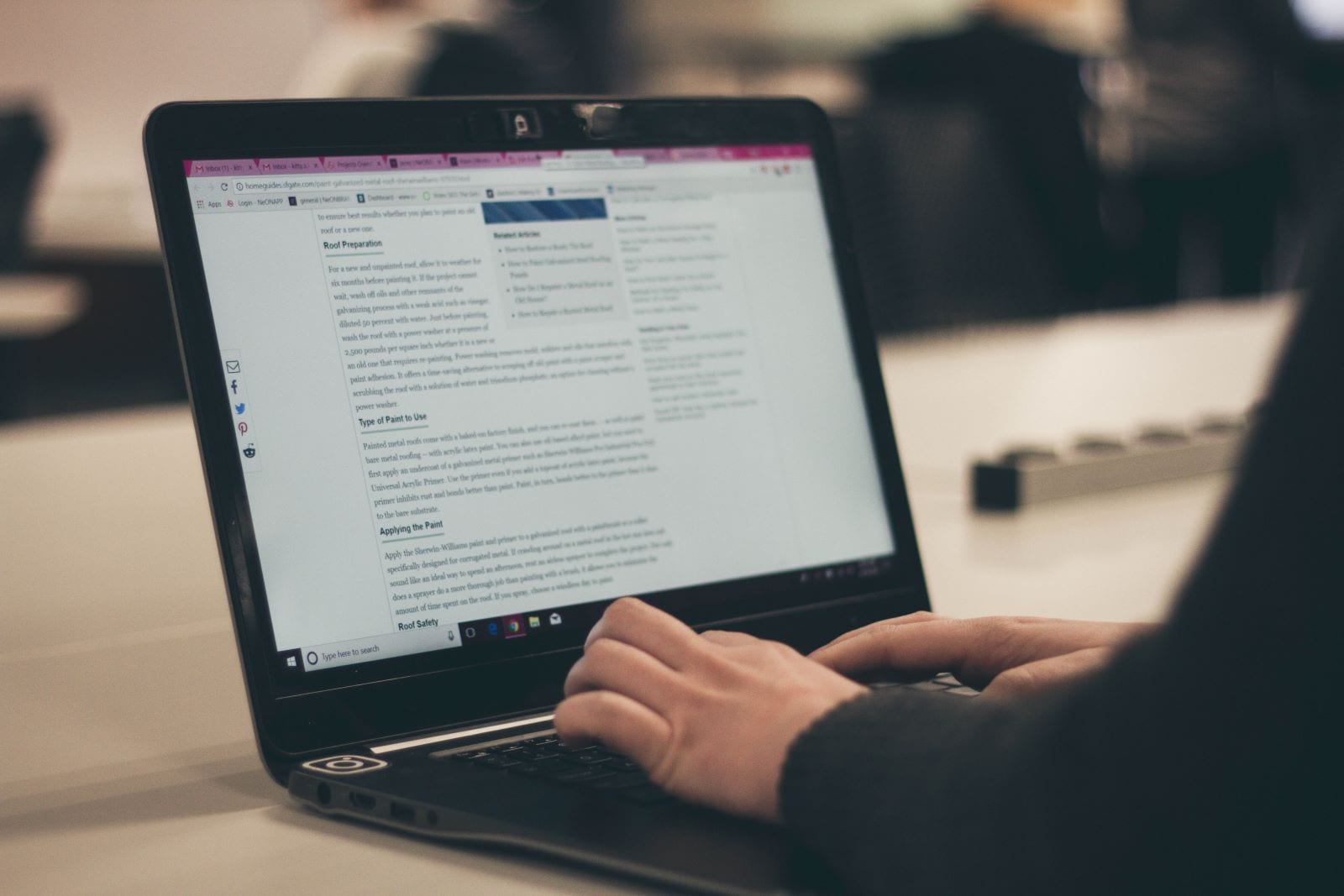
So … WordPress?
Again, WordPress is a software installed on a web server. It has tons of built-in features and thousands of website designs as well as themes. However, it’s not as easy to use as Wix because instead of signing up and diving in, you have to get a hosting account. Once you buy a server subscription and a domain name, then you have to connect the two together. Often, the hosting company handles hosting your account, registering your domain, and installing WordPress, but then again, it might not. (Read our blog about choosing a good hosting company.)
After all of that, then you can start building your WordPress site. However, unlike the hold-you-by-the-hand approach Wix takes, WordPress requires you to be a little more self-directional. You have to log in to your dashboard and pick a theme. There are thousands of themes available on WordPress, but they don’t all work the same so that’s a drawback.
A plus for WordPress is its plethora of plugins or extensions. For instance, do you want a way to capture visitors to your website so they sign up for your email list? There’s a plugin for that. Do you want an “about me” widget? There’s a plugin for that too. Most things you want on your website, WordPress likely has a plugin for. If you look on the “featured” and “popular” lists, you’ll find the plugins most folks use on their WordPress site. But again, each plugin operates a little differently so you’ll have to play with each one. That could be fun! Or it could be a headache. If you think it would be a headache, we’re a WordPress website design company in Charlotte, N.C. so reach out.

In terms of creating content on WordPress, there are two kinds: posts and pages. Posts are blog entries that appear in chronological order. Pages are content such as “about” and “contact” that are timeless. When you blog on WordPress, you’re able to preview the post before it goes live. WordPress is great for blogging because that’s what it was originally designed for – posts are the default type of content, and they’re given prominent placement. Writing posts is straightforward: You can add text, images, video, and audio. You can schedule a publication date and more. Wix doesn’t have all of that.
Sum it Up for Me
To sum up, with Wix you don’t have to go anywhere to set up your site. The technical stuff is taken care of and you can get started in a couple of minutes with zero coding knowledge. Wix will hold your hand and there’s customer support available.
However, you’re never in full control of your website because essentially Wix owns it. They can take it down at any time for any reason. Along with that, you’re forced to continue using the site design you originally selected when you first signed up for Wix. Similarly, because you’re forced to use certain templates, your site might look similar to several others. If you want to be the prettiest pony at the party, that might not happen because you’ll have to contend with lookalikes. And customization? You can only do so much because Wix has to offer the feature or approve it first.

With WordPress, the software is free and open-source, which means there are thousands of themes and plugins available. WordPress offers more design options than Wix and it shows – WordPress runs 43 percent of the entire internet. It has frequent updates and a lively community to answer questions, because again, open-source. It has great content management capabilities and it’s better at blogging than Wix.
However, WordPress requires additional costs (aka, paying for the domain and hosting). And yes, you can customize your site, but it requires a steep learning curve. Themes work differently from one another, as do the plugins. Mastering how to use one doesn’t make you the master of them all. This isn’t a Lord of the Rings situation. And because WordPress is open-source, there’s no live support like with Wix – you have to search WordPress forums and ask someone for a hand. (Do you need help with your site? We specialize in WordPress website design in Charlotte, N.C. and beyond.)
The bottom line: If you’re a total newbie that doesn’t want to go through the hassle of learning about web design, choose Wix (or Squarespace for that matter).
If you want more control, more customization, and aren’t scared of learning something new, go for WordPress.
If neither of those options sound great, let us do the heavy lifting for you. We’re glad to help. We love building websites on WordPress and we’re good at it. Don’t believe me? Peep our examples page.
What about you? Do you like Wix or WordPress better?
Ready to decide between Wix vs WordPress? Explore our expertise in Wix vs WordPress website builders to make the right choice for your project.



