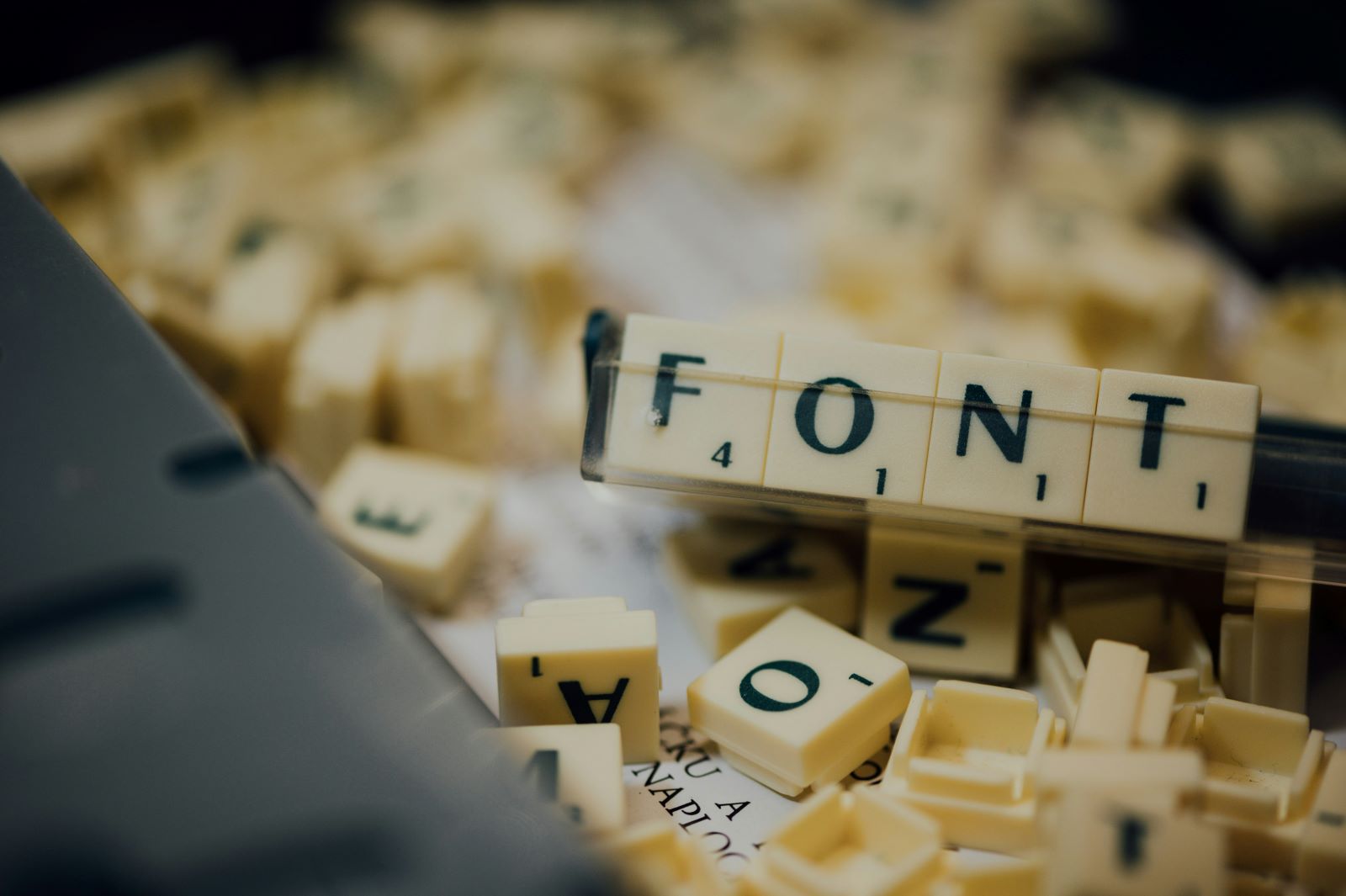
As a Charlotte web designer, our clients want websites that are beautiful but still unique and showcase their brand personality. One of the best ways to do that is through fonts. Full disclosure: Isaac (the owner of Web Symphonies) and I are both former yearbook nerds. That means we know a lot about fonts, more than the average person. We’re well aware that a font is a visual way to convey a message.
Here’s a quick example: If you want to mimic handwriting, what sort of font would you use? How about if you want something more formal? With the plethora of font choices available, you can run wild, right? Weeeell, not so much. Yes, you can customize your website to your heart’s content but not all fonts are safe for the web. They may not display properly on certain devices or even worse, look like an encrypted Word document filled with boxes and symbols. I know, it’s tragic.
Speaking as a Charlotte web design company, we have some suggestions about what web-safe fonts to use. That means the font will display exactly the same way on every device. This matters not only for consistency but because a web-safe font will enhance user experience and may improve the loading time of your web pages. These fonts are pre-installed on most popular operating systems so modern browsers don’t have to download them while rendering your site. That’s a good thing!
Before I list web-safe fonts, it’s time for a quick font lesson.
Types of Fonts
Serif fonts have little “hats” on the letters. There are small lines or strokes attached to the end of the larger stroke in a letter. A famous serif font is Times New Roman.
“Sans” means “without” so a sans serif font is a font without the little hats/lines/strokes. A famous sans serif font is Arial.
Then there are cursive fonts but I’m going to assume you already know what those are.
The Best Serif Fonts to Use
Other than the classic standby Times New Roman, I’m going to recommend two serif fonts if you’re looking for the opinion of a Charlotte web designer:
- Georgia
- Calisto
Georgia was created by Matthew Carter in 1993 and it offers a blend of traditional serif characteristics that was designed to be more readable at different font sizes than other serif fonts that existed at the time. That means Georgia offers great readability on screens, even small ones. It’s perfect for body text on blogs and any content-heavy website.
Calisto was designed by Ron Carpenter in 1986 and has a warm and welcoming look. This is another font that’s good for body text in personal blogs and any site that wants to communicate, “I’m friendly and approachable.”
The Best Sans Serif Fonts to Use
Hot tip: Use sans serif fonts for headers. That’s a yearbook rule that translates to websites. Other than Arial, I like:
- Calibri (the default font on Microsoft Office)
- Century Gothic
Calibri has a soft and rounded look so it’s stylish and easy to read. You can use this font anywhere, honestly.
Century Gothic is so fun because it’s a geometric sans-serif font with a sleek, modern look. It’s great if you want to add a touch of pizazz to your website and make it feel contemporary.
So there you have it. If you’re looking to create some personality to your website but you also want to make sure it, you know, loads properly and people can still read it, those are the suggestions from a Charlotte web designer on web-safe fonts.
If you’re looking for help figuring out what fonts to use (or how to make a certain font the default choice on your website), get in touch with us via email or call (704) 336-9113.
Start Your Web Design Journey with Us – Call or Email Today! Partner with the leading Charlotte SEO Company for comprehensive solutions.
Ready to boost your Google rank? Contact Web Symphonies in Charlotte today to start optimizing your online presence and drive more traffic to your site!



