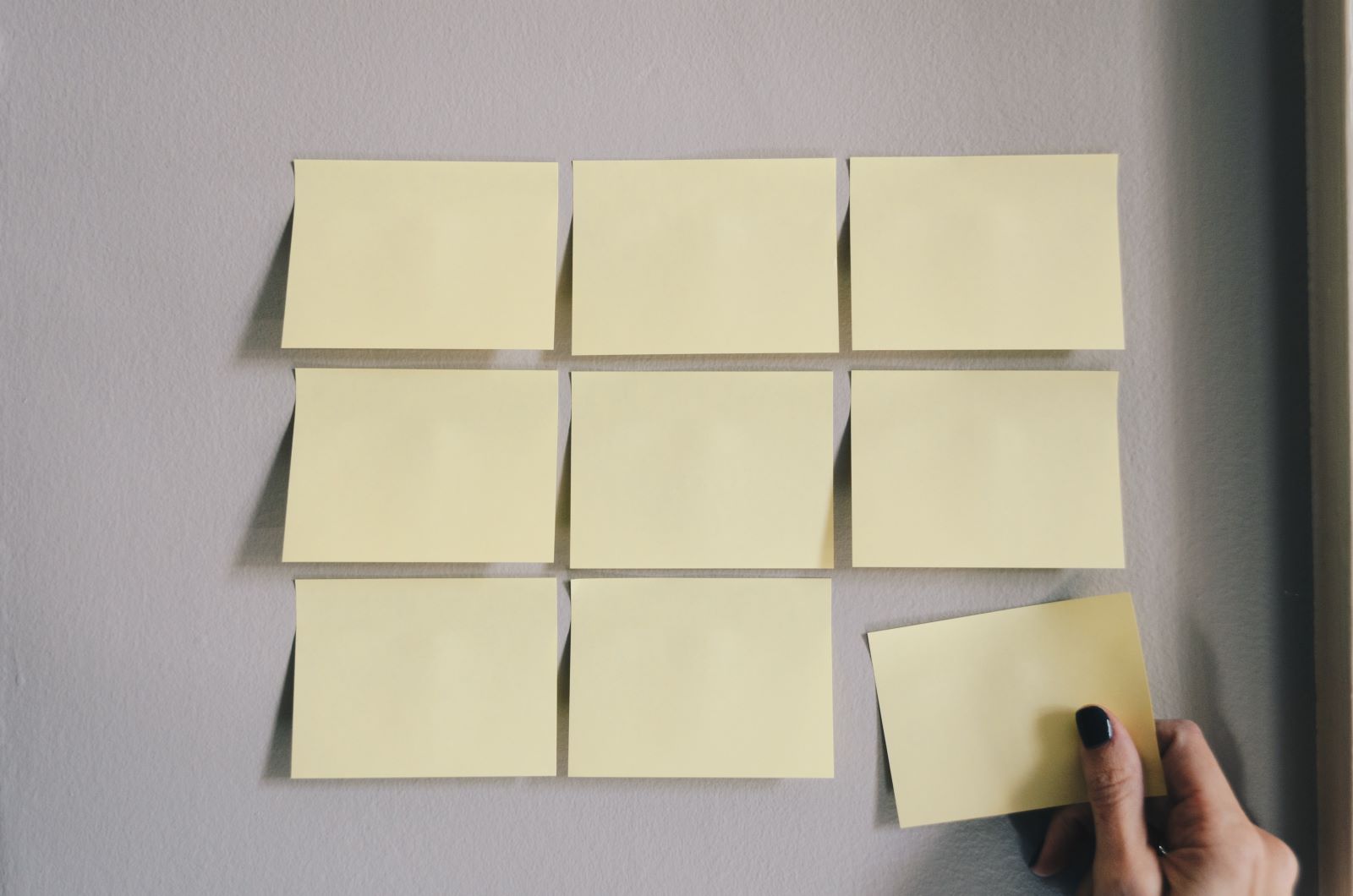
Here’s a question for you: Does your website make sense? Is there a logical organizational structure to it? Hodgepodge may be fun for crafts but it doesn’t work for websites, especially if you want it to be search engine optimization (SEO) friendly. That’s because search engines mimic humans as they crawl through your website and a search engine’s job is to spit out the most relevant and useful results to seekers.
In other words, if your website structure, also called website architecture, isn’t SEO-friendly, then you’ll rank lower in search engine results and languish in obscurity. No one wants that! As a Charlotte web design company, we specialize in creating SEO-friendly websites, but if you’re more of a DIY-er, or just want to understand the process better, keep reading.
So … what is website structure?
Website structure/architecture is the way your website content is categorized and linked together. It’s the framework and organization of your pages. Most websites group their pages by subject or topic, for instance, a clothing website will break its pages down into sections such as “women’s,” “men’s,” “children’s,” and “accessories.”
Under each of those headings, there will be more specific subcategories such as “dresses” or “purses.” Clothing websites are intuitive and easy to navigate because “purses” aren’t grouped with “clothing” and “kids’ clothing” isn’t under the “men’s clothing” category. If they were, the website would be a confusing mess, both for people and search engines.
When your website has intuitive site architecture, it keeps users on your website longer, reduces your bounce rate, and tada! Google says, “Let’s improve the visibility for this website.” If you’re not sure whether your website makes sense structure-wise, as a Charlotte web developer or Charlotte SEO Company, we can help with that. Just contact us
Tips to design an SEO friendly website
Make it make sense
How can you ensure your website makes sense? Start off with a simple hierarchy – design your website such that it has multiple categories that then branch off into organized subpages. Put your most important pages in the top tier and less important pages nested further down. Cluster everything into categories, which can change, by the way.
If you create new pages that don’t fit into your categories, create a new category! This applies to blogs as well. Organize your content according to topics such as “marketing,” “new releases,” and more. And speaking of blogs, use internal linking! If you have a blogpost or page that’s relevant to other content, add it in! I do this all the time on this blog when I reference previous posts. Why? Because it’s better for visitors and better for SEO.
Don’t forget about URLs
Search engines don’t just “look” at your site, they also look at the URL itself because that’s the primary mechanism for organizing content. For instance, the URL might be www.website.com/blog/date/postname. Do you notice how the URL is organized in the example? I started with the website name, then navigated over to the blog, and then ended with the post name.
Ideally, URLs are short and use targeted keywords that are joined together with hyphens. SEO-friendly URLs show that subpages are organized and nested within logical parent categories or subfolders. This then shows how your subtopics relate to general pages and also signals to visitors how they got to a particular page. Think of URLs like a trail marker. If you need help setting up your URLs, contact your favorite Charlotte web designer, aka, us.
Smooth sailing navigation
Creating SEO-friendly website structure is not only nuts and bolts, it’s also aesthetics. Your navigation menu design should be simple and intuitive such that your website provides nothing but smooth sailing for visitors. You also make your top-level items (aka, your navigation menu) accessible from every web page so visitors can pop over to various pages as needed. There’s nothing worse than getting stuck on a page and being unable to navigate back to where you actually want to go.
So there you have it. To create an SEO-friendly website structure, use a simple hierarchy, categories, subcategories, URL links that make sense, internal linking, and a beautiful navigation menu. If that doesn’t sound simple to you, or you’d simply (ha!) like more support, contact an expert in Charlotte web design, or Charlotte SEO Company. We’re happy to help.
Send us an email or give us a call at 704-336-9113. We’d love to hear from you to make your website structure more SEO-friendly.



